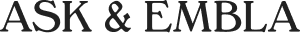How To Return 14k Sold Gold Jewelry for Warranty Claims
Step 1: Request a Pick-up By DHL Express When Returning a Product
If you are returning a product to Ask and Embla and have received a DHL prepaid label from us, you can request for the product to be picked up by DHL Express.
When we send a DHL prepaid label to you via email, there will be a PDF containing the DHL Waybill number on it. This will be used to schedule your pickup. This is what the Waybill number looks like:

Click this link: mydhl.express.dhl and follow the instructions below:
- Select the country you are based in and click Continue.

- Click Schedule a Pickup.

- In the “Do you need a shipping label?” section, select No.

- Select “I have a DHL Waybill Number” in the dropdown menu below.

- Enter the DHL Waybill number from the PDF that we sent you, removing any spaces in the number.
- Fill in your country code and phone number, then click Next.

- Enter the location of the pickup in your country, then click Next.

- Enter the number of packages, the total weight of all packages, and the dimensions of the largest package, then click Next.

- Schedule the pickup time, then click Schedule Pickup.

Step 2: Pack a Return Parcel with DHL Express Prepaid Label
- Prepare a poly mailer with plastic pouch or you can ask an agent from DHL Express for their standard flyer when you schedule a pickup.

- Put the package inside the poly mailer and seal.
- Put prepaid label, WayBill doc and commercial invoice (if any) inside the pouch as in the photo below: